Dashboard
Advanced real-time statistics can be found in the dashboard at the bottom-right corner of CA:DE. These data are grouped up into several pages that correspond to relevant metrics for the current game settings. You can click the dashboard to switch pages, and for most stats, you can also hover over the column header and see a tooltip that explains the metric in detail.

Some of the more advanced stats are exclusive to Pro users.
Standard matches
Team-vs-team matches feature a standard mirrored layout for dashboard statistics.
For 1v1s, the dashboard includes:
- A summary page with information such as Kills/Deaths count, Idle Town Center time, Worker Efficiency in the Last Minute, etc.
- An APM page with a general game-effective Actions-Per-Minute breakdown
- An economy-centric page with additional worker-related information

Team games, in addition to these metrics, also include additional ones, such as:
- Tribute aggregates
- Individual player resource stockpiles
- Trade aggregates
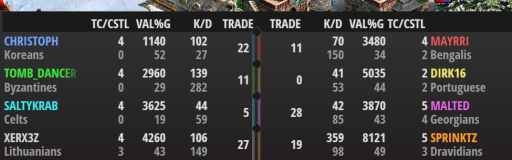
Free-For-All matches
The metrics displayed here are the same as in the team-game dashboard, but players are ordered by number, not by team.
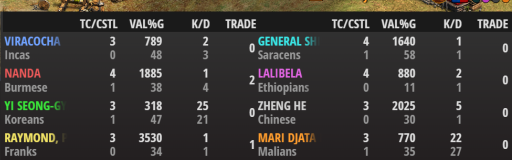
Mini dashboard
If you enable “Use alternate FFA layout” and “Use mini Dashboard” in the settings, the dashboard will appear floating on the left-hand side of the screen, instead.
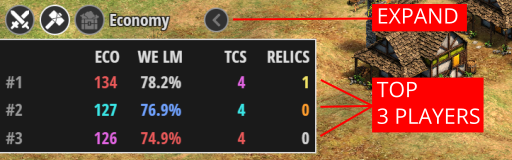
Battle Royale matches
The battle royale dashboard has a single page with metrics exclusive to the Battle Royale mode.
